Stitch Witch One
Page 1 of 1
 Stitch Witch One
Stitch Witch One
A BIG PS ON THIS ONE, WHEN EXTRACTING YOUR TEMPLATE AT THE BEGINNING SELECT THE COLORIZE BY GROUP AND MATERIAL TO MAKE IT EASIER..
First of all we'll use Switch Witch to extract our template so make yourself a folder
somewhere on your drive/s and name it whatever the product you're going to be texturing so
it's easy to find.
Open Stitch Witch and follow the instructions below.

Your template will show up then follow the instructions in the next image.
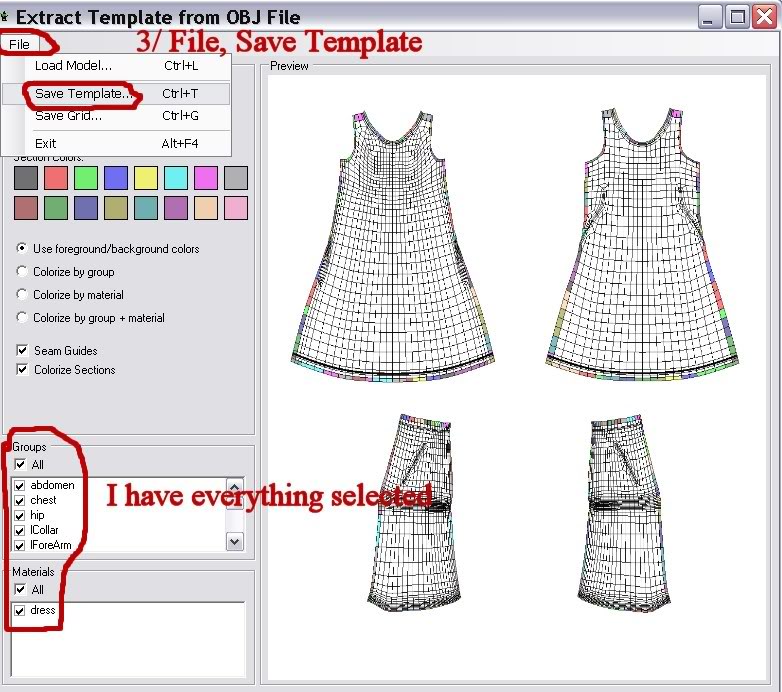
It will want to save it in the Geometries folder you got it from but just browse
to the folder you made earlier and save it in there.
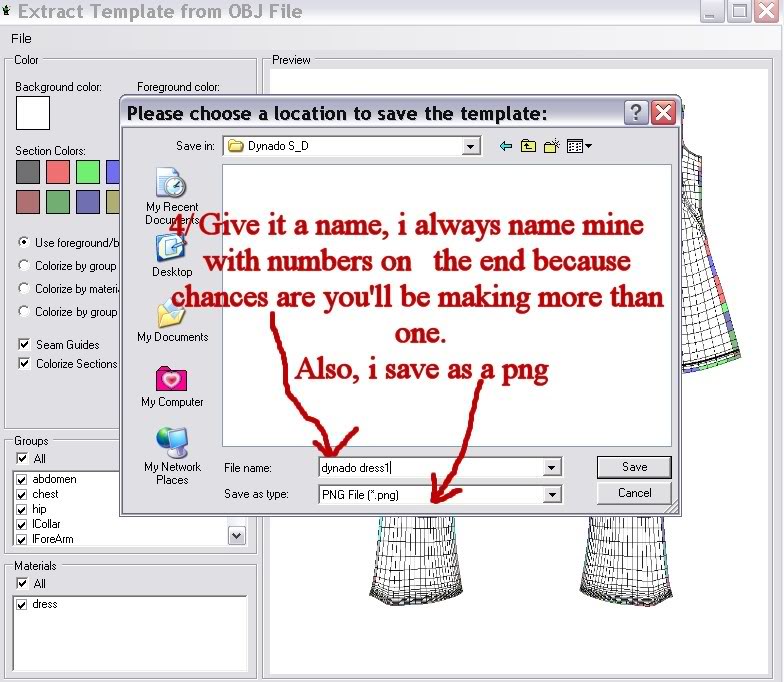
Next window that pops up will be the size you want your template, to be honest the bigger
the better, 3000 x 3000 is a good size but i always use 2048 x 2048 anything under that is
not really much good.

Now the next bit is a god send so follow the instructions below.

Thats the easy part finished, now onto part two..lol
First of all we'll use Switch Witch to extract our template so make yourself a folder
somewhere on your drive/s and name it whatever the product you're going to be texturing so
it's easy to find.
Open Stitch Witch and follow the instructions below.

Your template will show up then follow the instructions in the next image.
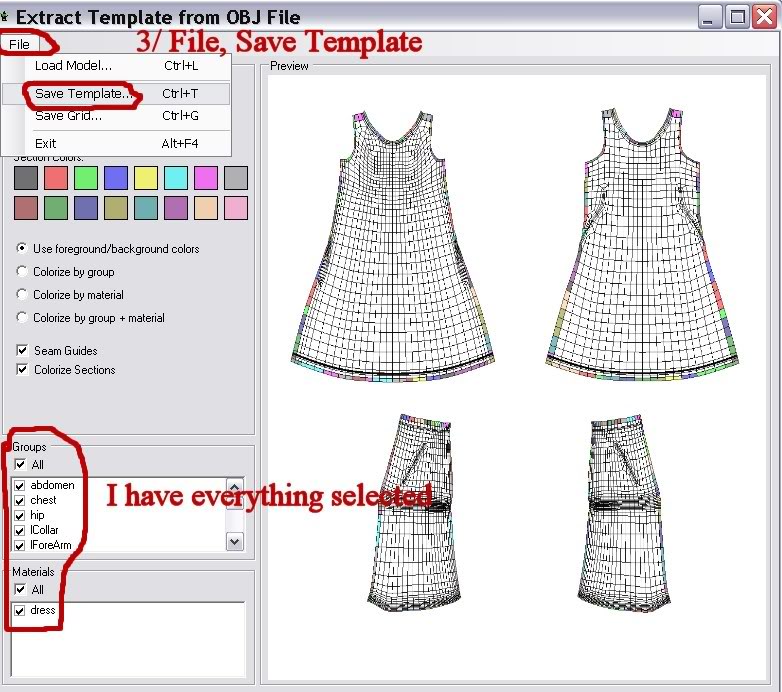
It will want to save it in the Geometries folder you got it from but just browse
to the folder you made earlier and save it in there.
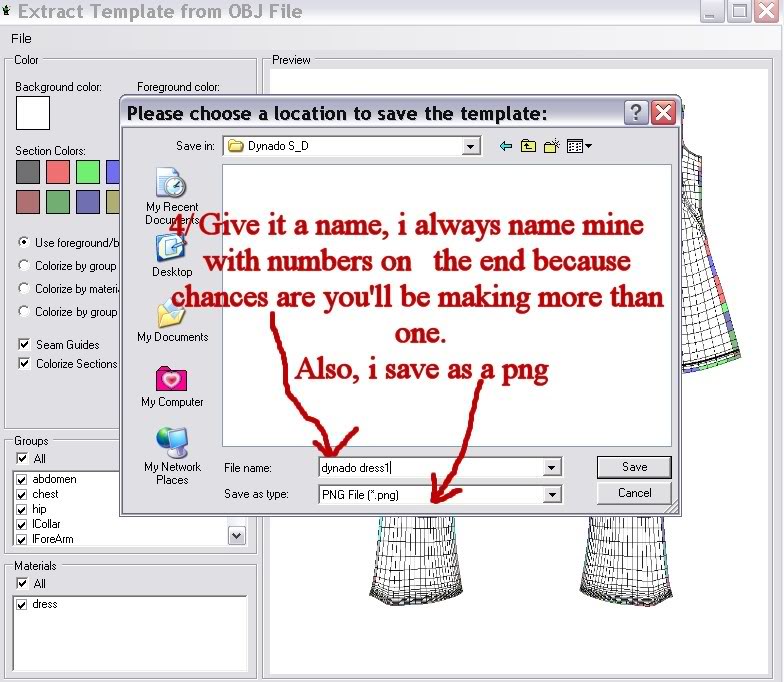
Next window that pops up will be the size you want your template, to be honest the bigger
the better, 3000 x 3000 is a good size but i always use 2048 x 2048 anything under that is
not really much good.

Now the next bit is a god send so follow the instructions below.

Thats the easy part finished, now onto part two..lol
Page 1 of 1
Permissions in this forum:
You cannot reply to topics in this forum|
|
|
